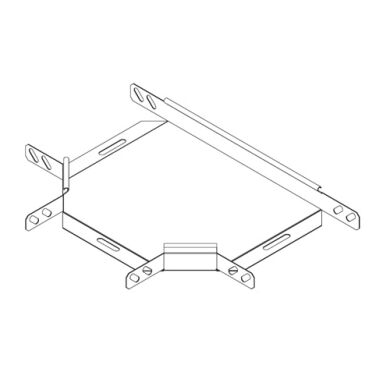Chase Research IOLAN+Rack manuels
Manuels d'utilisation et guides de l'utilisateur pour Serveurs Chase Research IOLAN+Rack.
Nous fournissons des manuels en pdf 4 Chase Research IOLAN+Rack à télécharger gratuitement par type de document : Spécifications, Guide de l'utilisateur, Manuel d'utilisateur

Chase research IOLAN+Rack Spécifications (67 pages)
marque: Chase-research | Catégorie: Serveurs | Taille: 0.20 MB |

Table des matières
20
21
22
31
39
44
55
60
60
65

Chase research IOLAN+Rack Spécifications (150 pages)
marque: Chase-research | Catégorie: Serveurs | Taille: 0.91 MB |

Table des matières
3
8
10
10
11
11
13
14
15
19
20
24
27
27
29
30
30
32
34
34
35
35
39
41
41
44
46
48
49
49
53
54
55
56
57
57
57
60
61
63
64
65
69
69
73
73
80
80
82
88
92
99
100
102
102
103
104
104
105
106
106
106
107
107
107
108
108
109
110
110
110
111
113
114
114
115
115
116
117
119
123
125
125
125
125
126
127
127
127
128
128
129
129
129
130
130
131
131
132
133
133
134
134
134
134
135
137
138
138
140
141
141
142
142
142
144
144
148
148
148

Chase research IOLAN+Rack Guide de l'utilisateur (230 pages)
marque: Chase-research | Catégorie: Serveurs | Taille: 2.63 MB |

Table des matières
1
8
30
31
33
50
64
66
67
68
69
100
101
102
103
104
106
107
109
111
112
113
114
114
115
116
121
122
123
124
127
128
129
130
131
132
133
134
135
136
137
138
141
143
145
147
149
150
151
154
154
154
156
157
159
160
162
166
167
168
169
170
171
172
174
175
176
177
180
181
183
184
188
189
190
191
192
194
195
197
198
198
198
199
200
201
202
203
210
218
219
220
221
224
225
226
227
228
229
230

Chase research IOLAN+Rack Manuel d'utilisateur (71 pages)
marque: Chase-research | Catégorie: Serveurs | Taille: 0.31 MB |

Table des matières
25
45
53
53
54
56
64
65
66
67
69
Plus de produits et de manuels pour Serveurs Chase Research
| Modèles | Type de document |
|---|---|
| IOLAN+ |
Manuel d'utilisateur
 Chase Research Solutions Overview,
4 pages
Chase Research Solutions Overview,
4 pages
|
| IOLAN+ |
Manuel d'utilisateur
 TimeClock Network Serial Servers,
6 pages
TimeClock Network Serial Servers,
6 pages
|
| IOLAN+ |
Manuel d'utilisateur
 Retail Systems Reseller,
4 pages
Retail Systems Reseller,
4 pages
|
Chase Research appareils